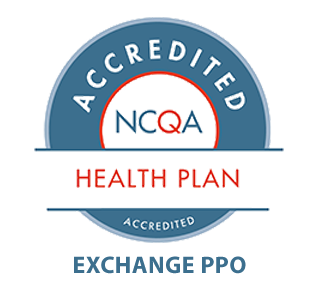Because you matter.
We take your healthcare personally.
A local call for local care — always with a real person.
It’s about well-being … and being well. At AultCare, we believe in keeping you healthy as much as helping you when you’re not. You deserve access to the best in healthcare with AultCare health insurance plans:
in-network hospitals, to give you and your family local access to quality care, as well as plenty of choices for where you get that care.
healthcare providers and specialists, so you can choose the Primary Care Physician (PCP) and specialty care providers you prefer.
of AultCare members stay AultCare members, compared to the industry’s 75%.
claims processing accuracy on more than $850 million in claims for over 430,000 people each year.
We want you to be the best you.
Over 38 years ago, health insurance in our region changed forever. AultCare does things differently than ordinary health insurers, even the biggest ones. We work on your behalf to give you the best possible coverage.
Cost control of pharmacy and medical spending through innovative health insurance plan designs and integrated strategies
Personalized customer service and customized plans for employers
A streamlined system, with care coordination to connect all aspects of care
Efficient processing, from knowing your doctors and providers best, to get you everything you deserve
National Committee for Quality Assurance (NCQA) Accreditation
It makes a difference. Studies have shown that health plans earning NCQA Accreditation outperform nonaccredited health plans on every single measure of clinical quality and member satisfaction. This accreditation recognizes AultCare’s commitment to provide quality healthcare to your family, and that we have successfully incorporated quality improvements into our processes. Learn more >>